Ways to Protect Yourself From SPAM and Phishing
In this article, you will learn ways to recognize a SPAM or Phishing Email and what to do about it to protect yourself online. Learn about Facebook Friend Impersonation and how to go about reporting it if it happens to you. Example screenshots show you what to look for in the emails you receive.
I get asked a lot about emails or text messages a person has received and the conversation usually goes something like this: “I got this email. Should I click on it? Is it legit? ” and I usually say, “Well, let me check it.” It prompted me to write this article on how you can protect yourself and avoid clicking on viruses or spyware in SPAM and Phishing emails. Now, more than ever we have to be more diligent to protect ourselves when we are online. IWhile I talk about SPAM in this article, the focus is really on Phishing.
Phishing / SPAM What’s the Difference?
SPAM is unsolicited email or email that you did not ask to receive whereas Phishing is email that “seemingly” comes from a reputable company but is designed to trick you into clicking on a link that will compromise your computer, your identity, and/or finances. You may have received an email that appeared to be from Bank of America, PayPal, Amazon, Chase Bank, or any other reputable business but upon closer examination of the email something wasn’t right.
While it may not be practical to avoid the internet and go offline completely, there are some things that can make being on the internet a little less risky.
A Small Business Guide To Search Engine Marketing
Read this book for free on Kindle Unlimited or buy it now.
How Does SPAM Happen Anyway?
Gone are the days where you can do a Google search, find a website and get the information you want… well not completely. Nearly every website you go to will ask you to enter an email address in order to continue using their site. Your email address then goes into a database. The database owner I will refer to as the “Emailer.” Then you may begin receiving email from the Emailer. It could be quarterly, monthly, daily and in some cases several times a day. Then there is the fact that every Emailer has multiple lists that you can be in and if they are running more than one email campaign, you may get an email for each campaign. I won’t call any names, but I am thinking of one famous Emailer that if you subscribe to one of their lists, you will get an email no less than 2 times a day. These emails are automated. Now while you may have signed up to be on their list, technically they are spamming you if the emails they send get to be too much. By law, there must always be a way for you to opt out or unsubscribe from the list. Some websites will make you unsubscribe from each list separately, which can also be a pain.
There are a number of other ways SPAM can happens. Remember that database your email went into? It can be sold by the owner, or stolen by a bad actor. Rhonda Kay, do you really mean someone bought my email address? Let me paint the picture. Before the internet, whenever you purchased a home, your name went on some list that contained all the people who just purchased a home and you begin receiving email from companies like Home Depot, Insurance Companies, Car Dealers, anyone who might sell products or services to a new home owner. The same thing happens now, except it comes to you via email. This isn’t a bad thing and usually with these types of emails you can easily opt out of their mailings. On the other hand, with bad actors, they don’t care if you opt out or not, they will send you an email or text in as many ways as possible.
One final way I want to mention is that we can sometimes give our permission for our email to be sold or given to a third party without knowing. The way this happens is by way of the fine print in the privacy policy. Many times the Emailers take for granted people are too busy to pay attention. More on this later.
If you spend too much time thinking about this stuff it can be pretty scary. However, that isn’t the goal of this article. It is designed to empower you with knowledge you can use to protect yourself online. Without going into detail, there are ways that allow bad actors with a little programming experience to send emails or text and disguise it so that it looks genuine to the untrained eye.
How to Protect Yourself from these Phishing and SPAM Emails
There are so many tricks out there today that aren’t covered here. If you will implement these practices, you will minimize your risk of getting SPAM.
- Create a business email and a personal email. I would go as far as to say create a 3rd email specifically for junk. Of course, I don’t label the junk email address as junk. I give it a legitimate name like kellysresources @ mywebsite . com and use it to sign up for stuff. If you want to create more emails you can do so. For instance, I have an email that I use to specifically sign up for training courses. Having multiple inboxes helps to narrow down where SPAM is coming from.
- Never give your business email or work email to people outside your work.
- Never be in a hurry to go through your emails. Take the time to review them properly.
- Always check the privacy policy on a website before signing up. You want to be sure their privacy policy specifically says that they won’t share or sell your email.
- If you receive a suspicious email with an action for you to take by clicking on the link. Contact the company directly by calling them or opening your browser and typing the website address you always go to for them.
- Always hover never click. Before clicking on any link in an email hover (place your mouse) over any link, button or image link to see what URL it will go to. Get in the habit of hovering. Some legitimate buttons may not contain a URL. In this case, you want to go directly to the company’s website or call to be sure it is them.
- Change your email password regularly (Every 60 days).
- Don’t sign up for everything. Chances are, a lot of the stuff you sign up for has been duplicated or copied from somewhere else. Find reputable sources for your information.
Examples of Phishing Emails
Notice the title of the email and the email address. It doesn’t use your name, nor is there a company name or phone number.
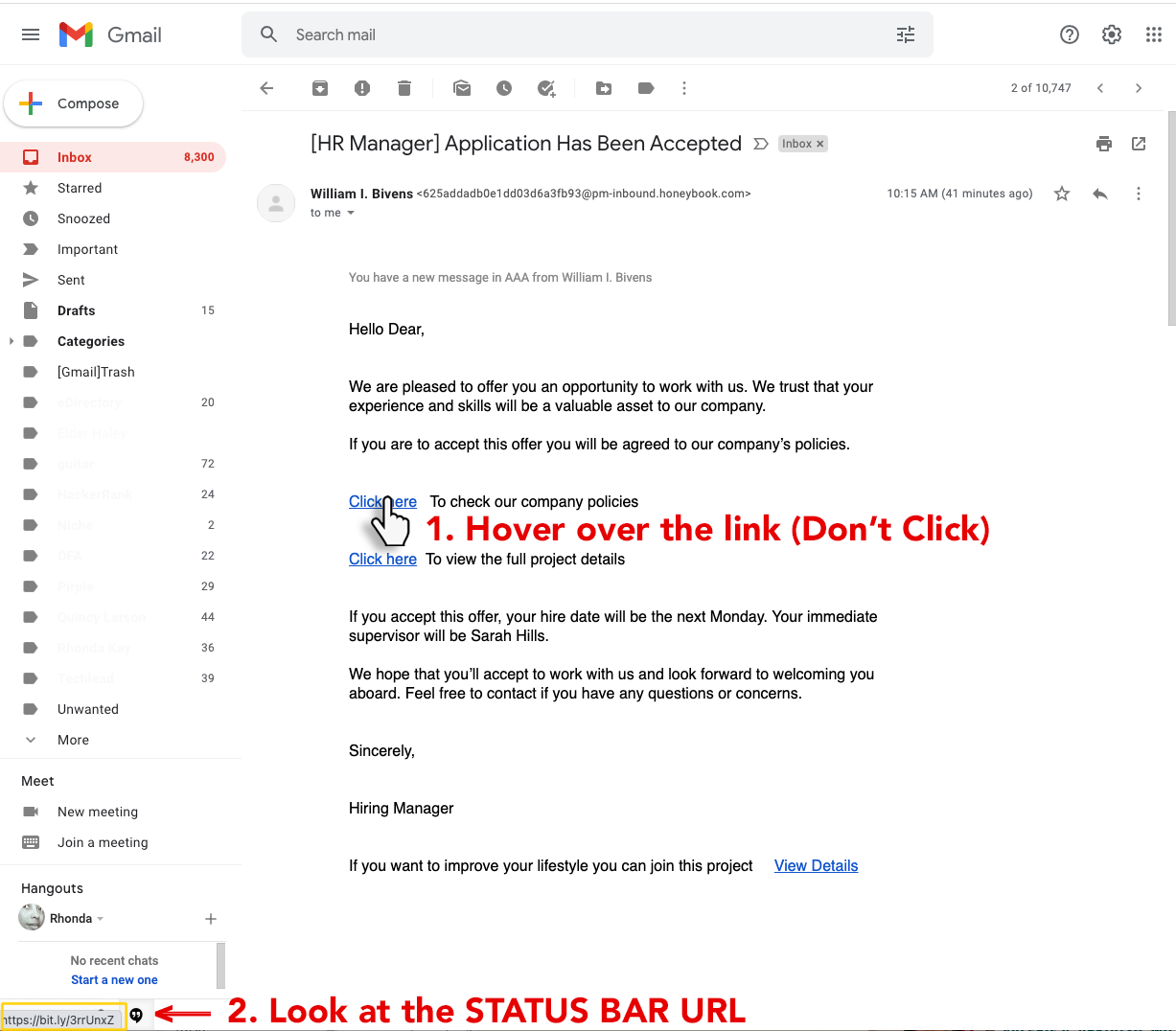
Notice the Delivery email address and the email name isn’t personalized. They use “Hello Customer” instead. The Amazon logo is missing the smile. There is a phone number but I would not call the number in this email. I would use the Amazon App or go directly to the amazon.com website instead.
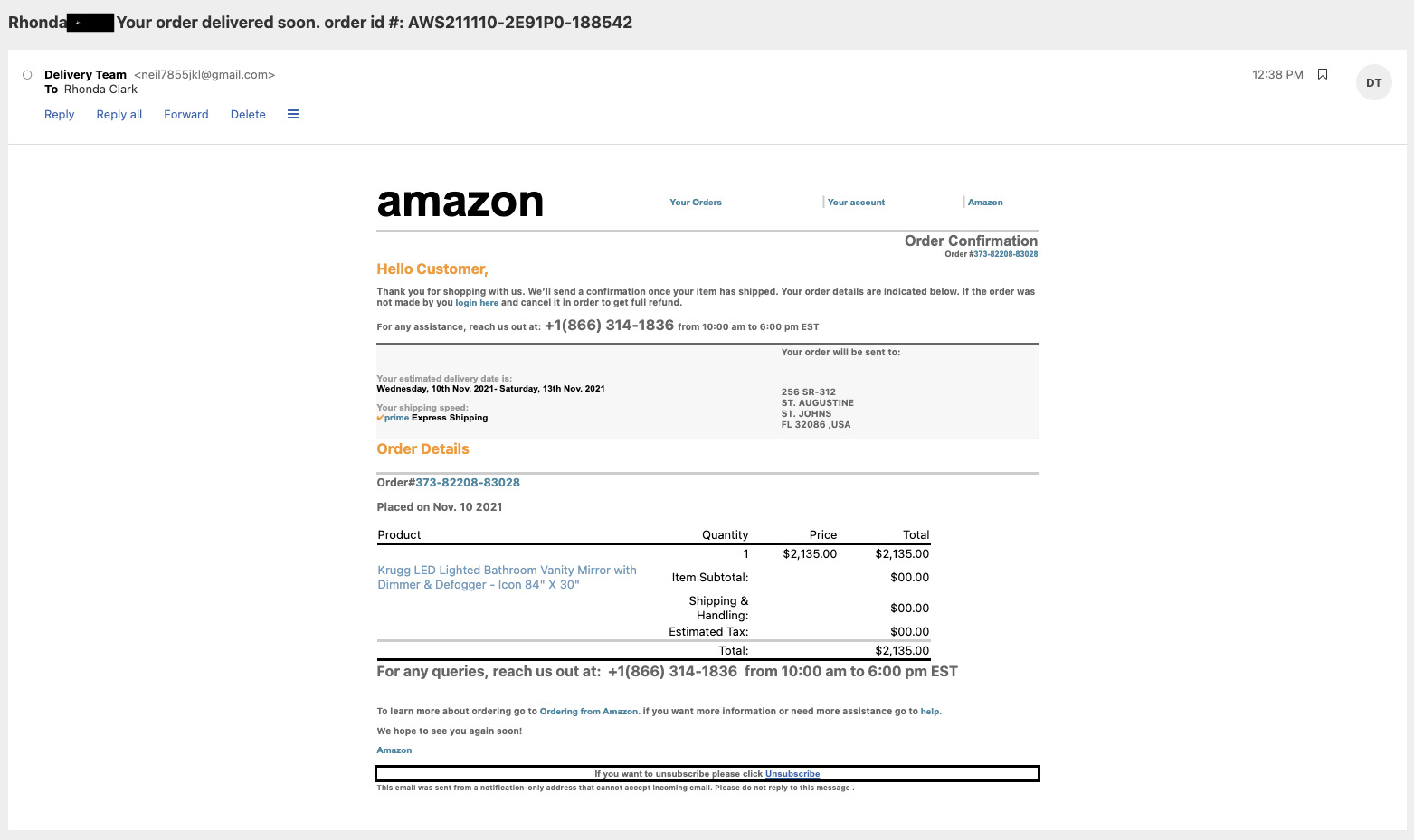
With all that said, there are software programs you can buy to assist you with this but that is for a different article.